Hubql launches Technical Preview Free Tier
Published: 2023-07-18
News
We are launching our Technical Preview today for limited number of users available to help us iterate and build the product you always dreamed of to improve the process of data modeling and software development collaboration in general.
We are looking for engineers involved in data modeling in their current roles who are open to provide honest feedback on our initial releases, make suggestions for improvements and guide us to build the right product for you.
Technical Preview feature set
Hubql services are available for free during the Technical Preview which will run for a few weeks until our Public launch in Q2 of this year.
The Technical Preview comes with a our initial offering to support the data modeling process by providing you the ability to visualize data models in Hubql.
You will be able to edit a data model in a code editor or sync your source code from GitHub.
Data models are visualized and then can be shared with your colleagues, external parties or as a public link - as easy as using Google Drive.
Technical preview feature set available
Here is a quick sneak peak how this looks like from a user perspective where you can collaborate on data models in JSON for example with your team using the workflow below:
1. Upload a file or connect your GitHub repository
You can start by uploading a file to Hubql from your local computer or in case you have a GitHub repository connected to Hubql GitHub app then you can connect one of your repository contents.
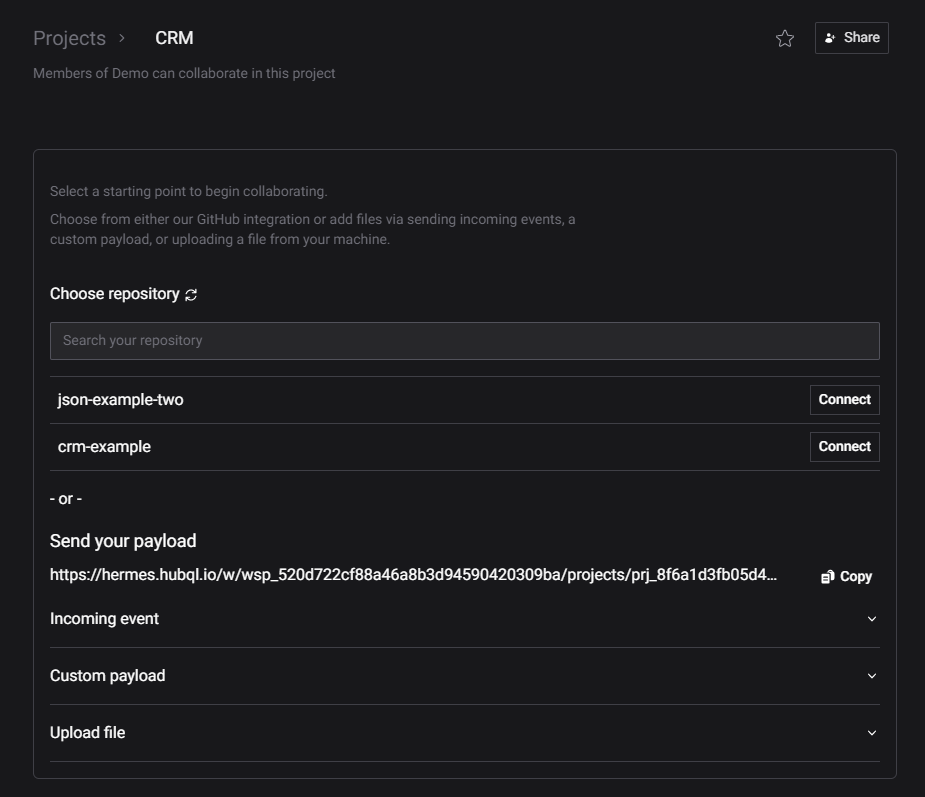
Create a file via GitHub repositories or direct upload
Once connected with GitHub you can directly import your latest files to Hubql.
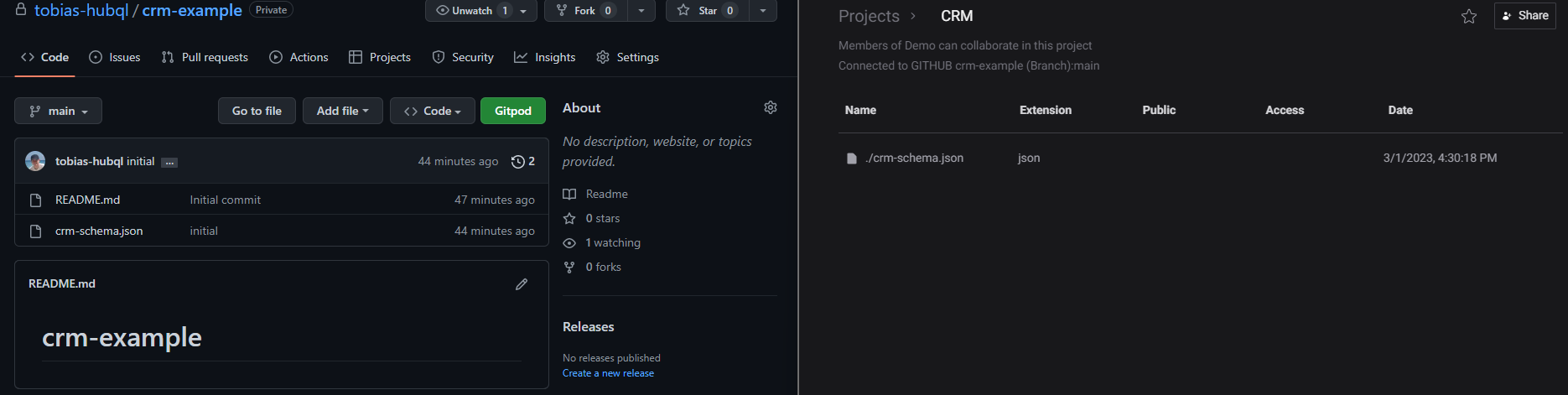
Imported repository with one example JSON file
2. Open file in Hubql to visualize
Any file that has been added to Hubql can then be opened which comes in a split view of a code editor and visualization in one page.
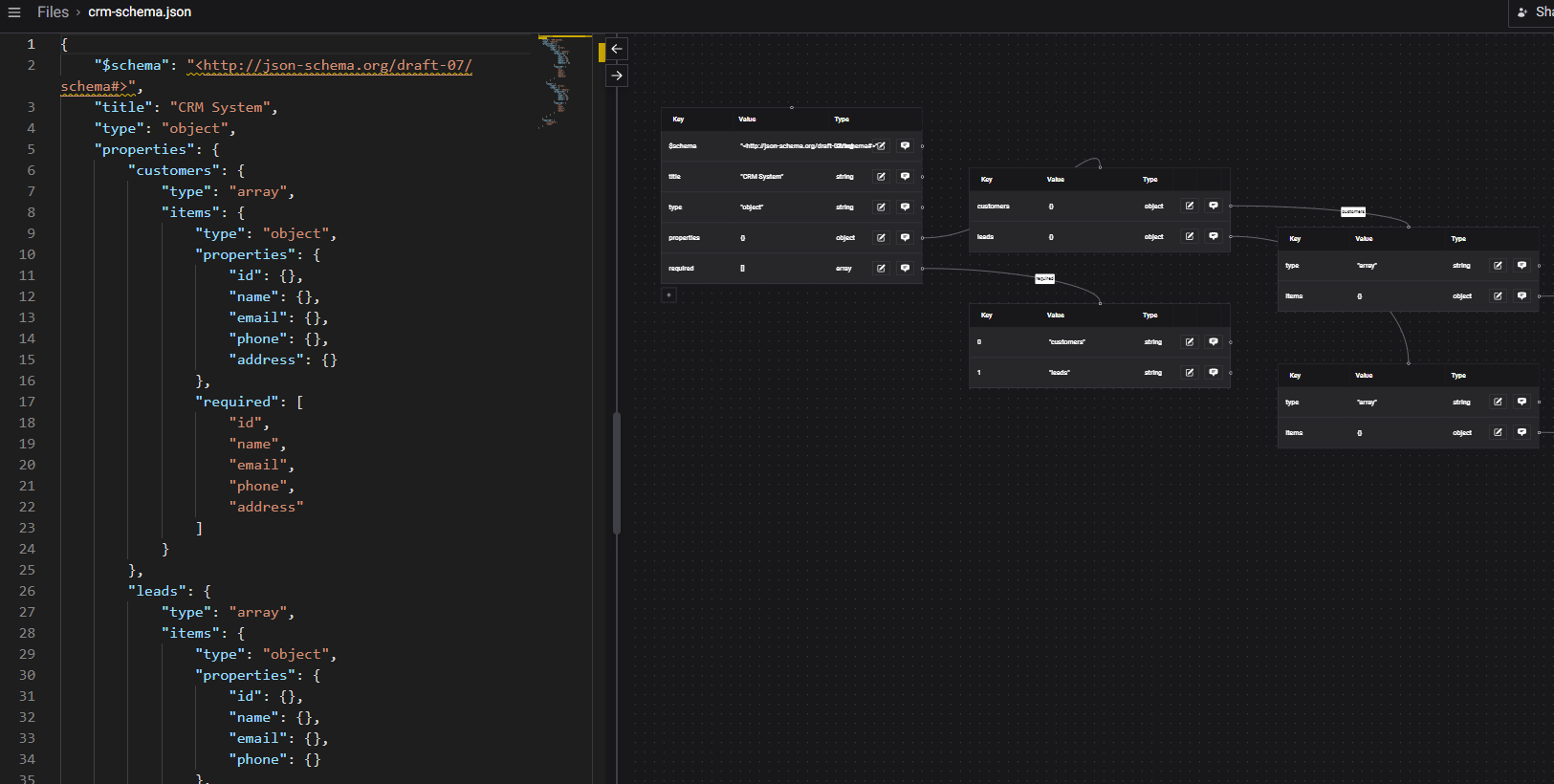
JSON file in Hubql
You can then go ahead and edit file directly or explore the visualization to inspect relations.
3. Share file with others
Once you are ready to share your file with other you can use the "Share" button to invite anyone to your file to view, comment or edit it. Anyone invited via email will be notified and able to open the files after they joined Hubql.
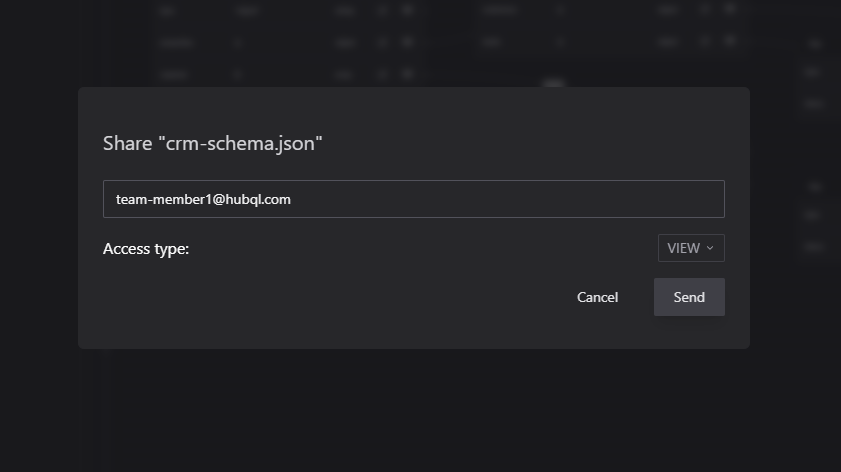
Share a file with anyone
4. Comment to collaborate
To work together on a file you can use comments to discuss a file or specific fields with your peers to iterate over the data model together. To take the discussion further you can create threads to dive deeper on certain fields or points in your schema.
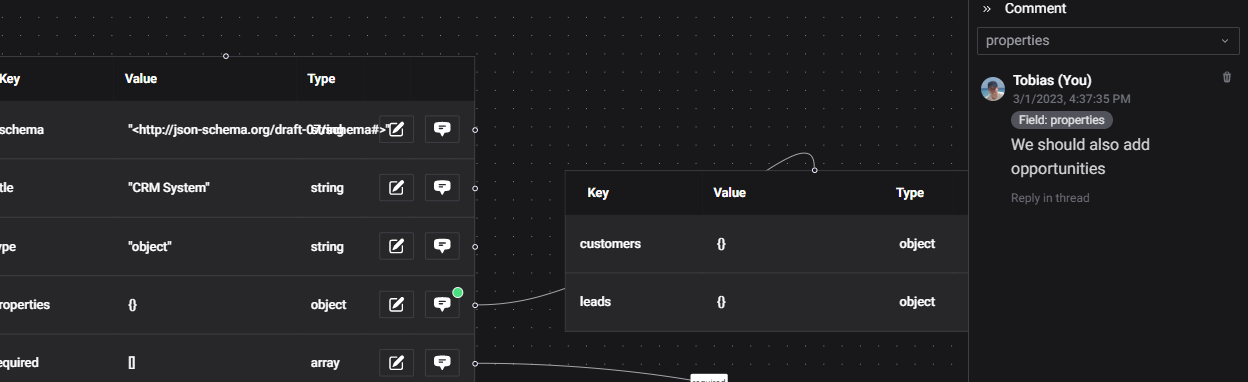
Comment on JSON fields
5. Save & Create a pull request in GitHub
Files can be saved in revisions or directly synced back to GitHub via a pull request using our Hubql integration with GitHub.
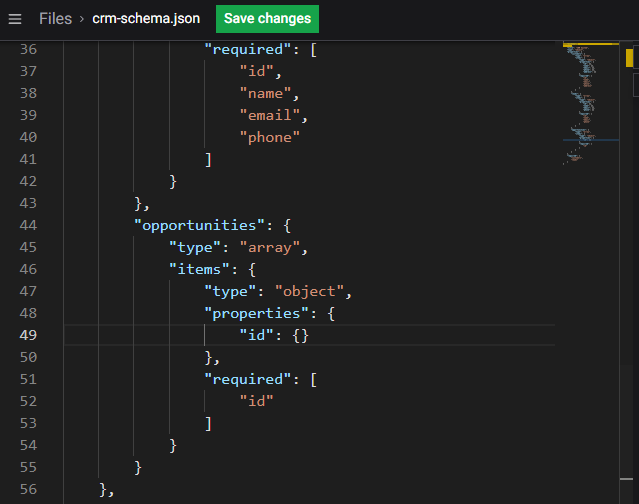
Update files in editor
Upon saving your file and in case your project is connected to GitHub you are able to provide a commit message and PR title to create a pull request.
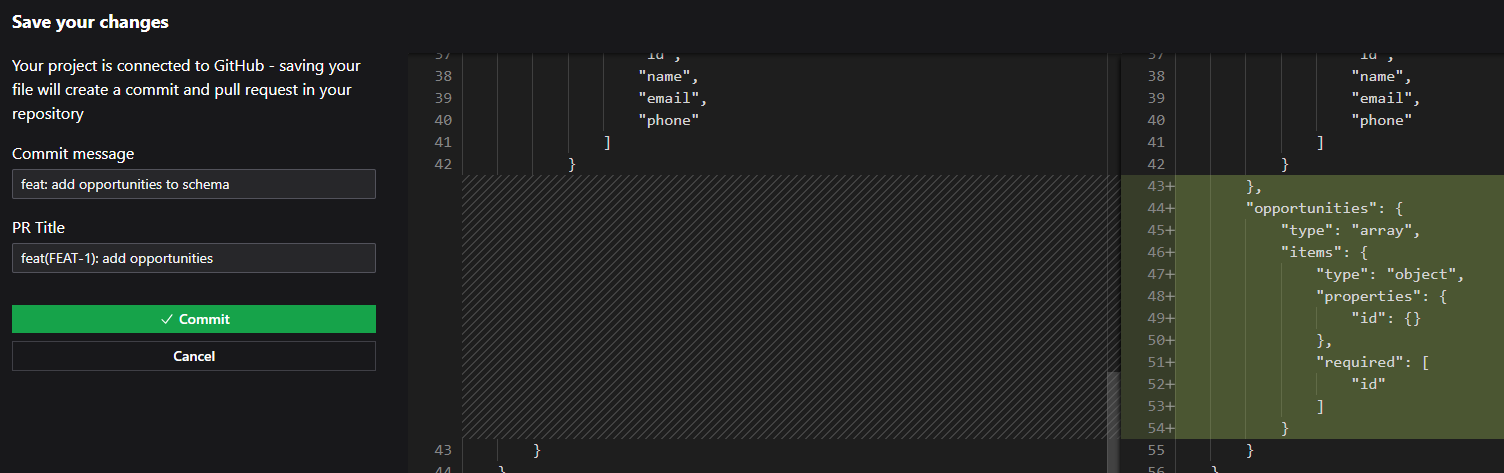
File diff to create pull request
After your file changes have been committed in Hubql you will be able to follow along in GitHub to take further action on your pull request.
Updates in your configured branch in GitHub also directly sync back to Hubql e.g. once you merged your pull request changes are immediatly available in Hubql with your latest changes.
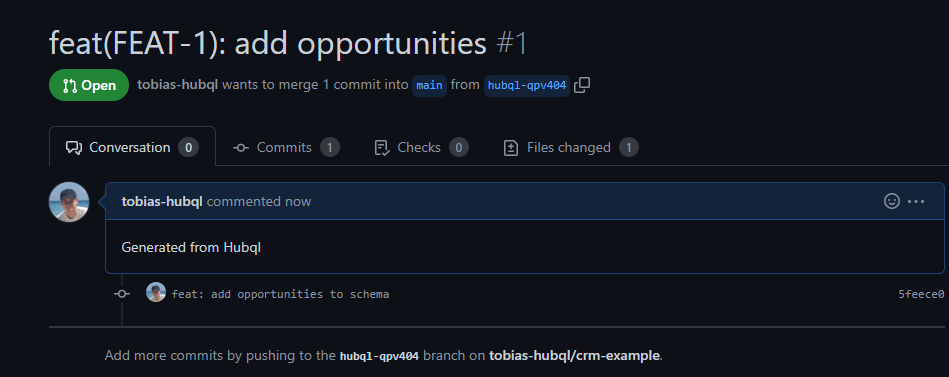
Pull request in GitHub
In our Technical Preview you will be able to use the full feature set available as described above with just a few limitations.
Limitations
The Technical Preview Free Tier has the following limits:
- 3 Hubql projects per workspace.
- 10 files per project.
- File support for JSON & Prisma files
Upcoming features
We are committed to build the best developer experience for creating and maintaining data models in near future.
The feedback from the Technical Preview will be directly incorporated into further development of Hubql to help you to be more successful crafting data models and to enable more engineers benefit from using our services.
For the next weeks we have further improvements planned to ease first steps with Hubql by providing templates and data model references to get started.
We are also planning to provide more file type support to offer a wide range of data model sources such as Hasura configuration, SQL and other file types that can benefit from visualization or are commonly used.
What Hubql can offer to you
Hubql wants to address the pain points of today’s software development by providing the tools and a platform for both engineers and non-technical stakeholders to collaborate better by increasing overall development velocity.
Our platform will provide the following core features to help tech teams achieve more:
- Generation of data model visualizations in pull requests
- Data model collaboration through comments and suggestions synced with your source code and code editor
- Discussion and support platform across roles for both technical (code view) and non-technical users (visualization)
- Sharing and collaboration with external parties to gather feedback for data models from consultants or freelancers
- Enabling third-party API vendors to feedback and unblock engineers by sharing integration payload/API questions
Sign up for our Technical Preview today and learn more how Hubql can help you to build software together.